
The latest round of updates to MyChart brings new options for requesting financial assistance, scheduling more services via e-visit and signing registration paperwork for inpatients of The Ohio State University Wexner Medical Center.
Financial Assistance Requests
You can now submit a request for financial assistance, provide the necessary documents and sign forms through MyChart. And if you’re responsible for paying the bills of another patient, you can apply for financial assistance for that patient as well.
Visit the MyChart Menu > Financial Assistance or click “Manage financial assistance” under the Billing Summary. (Please note that the screenshot below is for illustration purposes only; it is not specific to your bill or balance due and requires no action.)
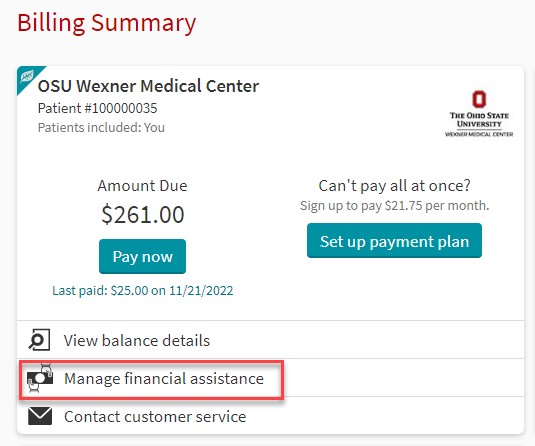
New Rash E-visit
Do you have a new rash bothering you? Instead of making a trip to the doctor’s office, you can now schedule an appointment to get that rash looked at through an e-visit. Select “New Rash” as your reason for the visit.
MyChart Bedside Registration Forms for Inpatients
If you’re admitted to our hospitals and aren’t able to fill out the registration forms upon your arrival, you can now fill them out in MyChart Bedside. To access and sign these forms, look for the red notification icon in the “Sign Forms” section of the menu. Talk to your care team if you have questions or problems.
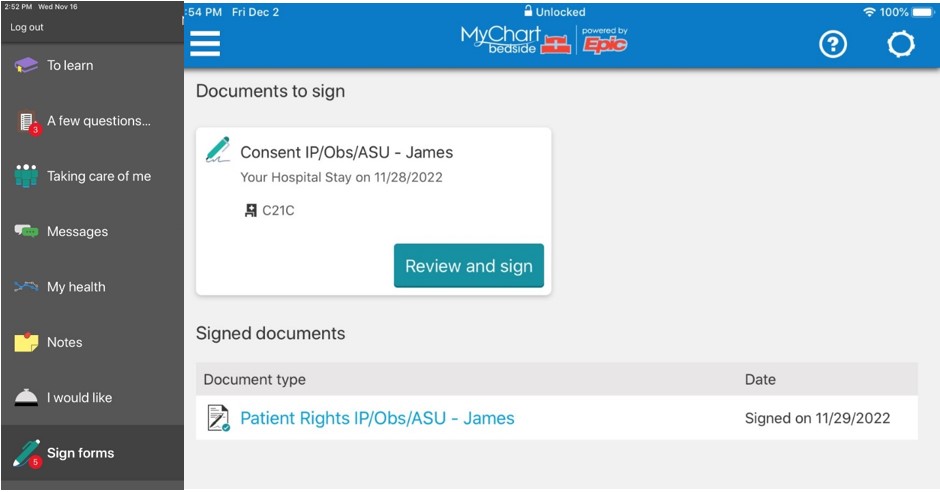
Quick tip: Want an earlier appointment? Join the Wait List!
If you have an upcoming appointment but want to come in earlier, our “Get on the Wait List” feature is perfect for you. If an earlier appointment becomes available, you’ll receive an email with all the details for the new appointment. Simply select “Yes” in the email and you’ll be rescheduled. *Please note, depending on the appointment type, the new appointment may be with a different provider and/or a different location.
Thank you for choosing The Ohio State University Wexner Medical Center and our Connect partners for your care.
